Today, we're excited to announce Solana (SOL) Staking!

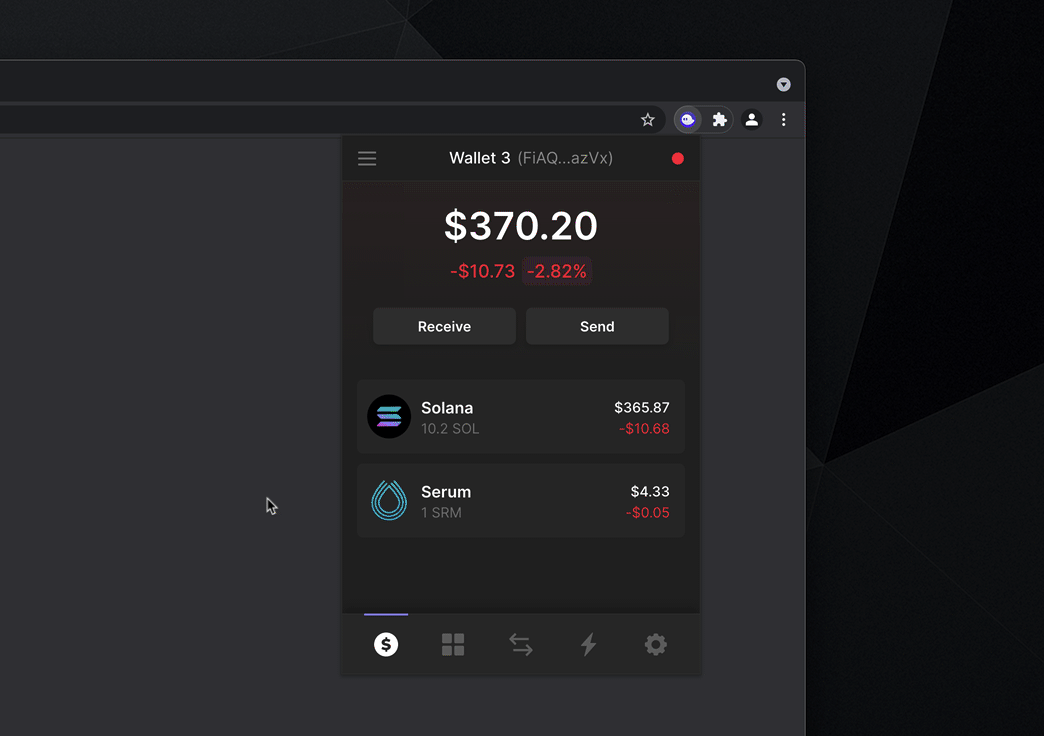
On Solana’s Proof of Stake (PoS) network, validators are responsible for processing new incoming transactions as well as for voting on and adding new blocks to the blockchain. SOL holders can participate in the network and earn rewards by delegating their tokens to stake with one of the hundreds of validators who run, maintain and secure the blockchain. Validators with more stake are chosen to write new transactions to the ledger and pass on more rewards to delegators for helping keep the network running as quickly and smoothly as possible.
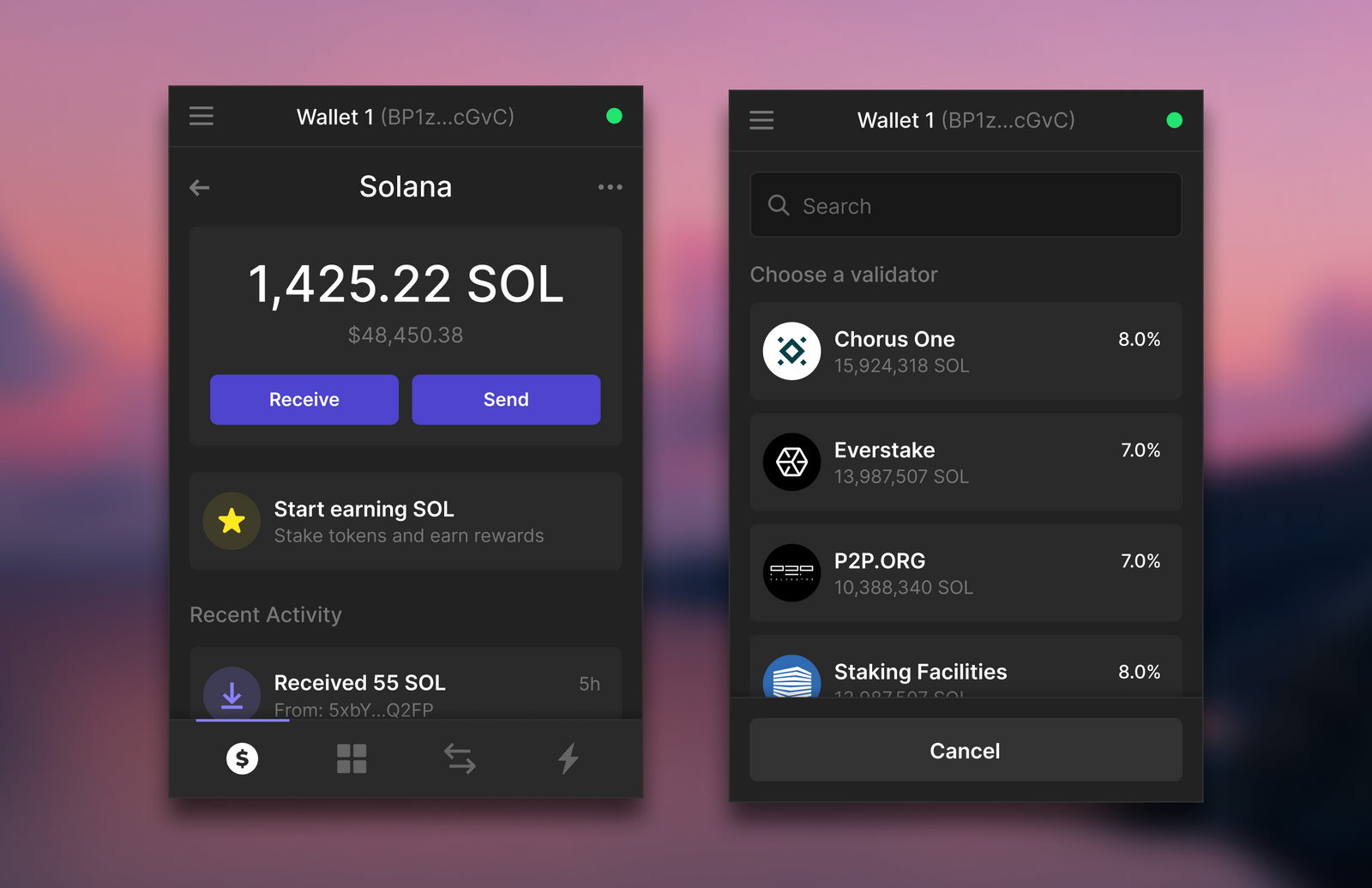
How to start staking SOL
- Install Phantom & deposit SOL
- Click on the Solana token balance in your wallet
- Click the "Start earning SOL" button
- Choose a validator & amount to stake
- Click "Stake"!
What is staking?
Staking is the process by which a SOL token holder assigns some or all of their tokens to a particular validator or validators, which helps increase those validators’ voting weight. Assigning your tokens to add to a validator’s stake-weight is known as “delegating” your tokens. Delegating your tokens to a validator does NOT give the validator ownership or control over your tokens. At all times, you still control all your staked tokens that you may have chosen to delegate.
Useful Links
What if I am already staked somewhere?
That's totally fine! It doesn't actually matter what wallet you were using to stake with before. You can always connect your Ledger or import an existing wallet using your "Secret Recovery Phrase" to manage your staking accounts with Phantom.
Can I stake with my Ledger hardware wallet?
Yes!
Which validator should I stake with?
We recommend checking out validators.app to find a ranked list of the best options based on current network conditions.
We're thrilled that more people will now have the opportunity to participate in securing the Solana network! If you have any feedback, ideas or questions, please reach out to us through the Help Center.