
Robinhood recently announced that it will end support for Polygon (MATIC) and Solana (SOL) on June 27th 2023. After that deadline, any MATIC or SOL in your Robinhood Crypto account will be sold at market value for USD.
This guide will walk you through how safely transfer your SOL and MATIC tokens from your Robinhood account to Phantom in a just a few minutes.
Get started with Phantom
- If you don’t already have Phantom, download it for desktop or mobile here.
- If you are a brand new user, select "Create New Wallet" and create a password. Learn more about setting up a new wallet here.
- If you already have Solana or Polygon wallets, click on "I already have a wallet" and enter your seed phrase to import your wallets to Phantom.
How to transfer SOL or MATIC to Phantom
- Select the “Deposit” button in your token balance tab.
- Click the token you want to transfer (Solana or Polygon) to Phantom to view the deposit address for that token.
- Click the "Copy" button to copy the deposit address.
- In your Robinhood account (website or mobile app), select the token you wish to transfer, and click the “Send” button.
- Paste the deposit address from Phantom into the address field (make sure it matches!) and click “Send”. You should see your funds arrive in your Phantom wallet within minutes.
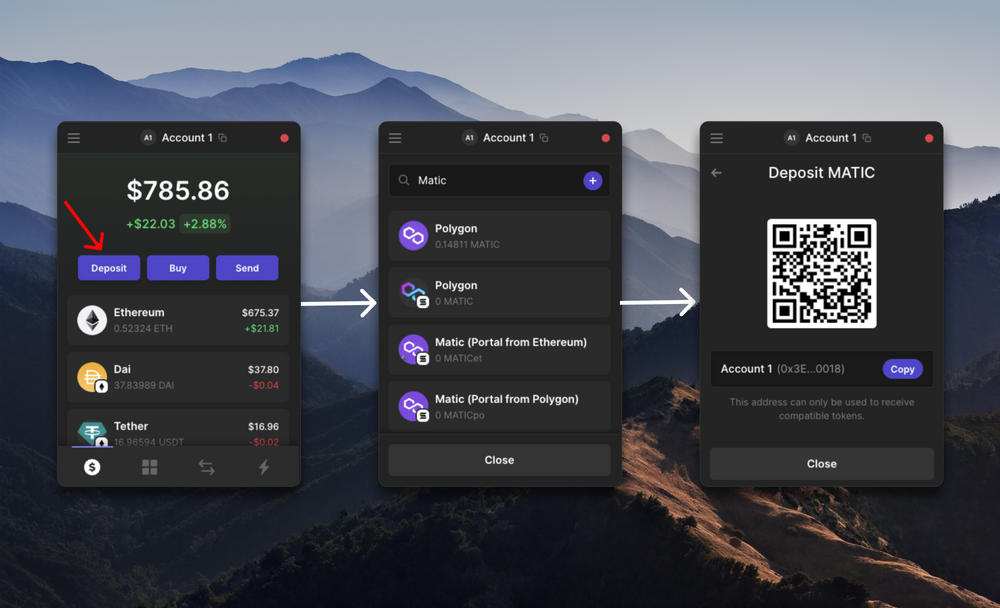
Note: You will have to verify your identity and set up two-factor authentication in Robinhood in order to send funds.
Self Custody. That’s Phantom.
There’s never been a better time to embrace self-custody and transfer your SOL and MATIC tokens Phantom.
- As a self-custodial wallet, only you have control over your funds in Phantom. We never have access.
- Phantom is private by design. We don’t require any personal identification like names, emails, or phone numbers to send, receive, store, swap, or use your crypto and NFTs.
- Phantom gives you access to a world of decentralized applications, advanced NFT features, and offers best-in-class security to keep your crypto safe while helping you do more.
Don’t have Phantom? Download it here.