We are thrilled to announce that Phantom multichain wallet is now available for all users and devices, with support for Solana, Ethereum, and Polygon!
We built Phantom multichain to be a user-friendly, self-custodial wallet that is easy to use, allows you to do more with apps, and protects you with advanced security features. You can think of Phantom as your trusted companion for everything in Web3.
Having spent the past two years building for millions of users on Solana, we are excited to bring our unparalleled user experience to Ethereum and Polygon. Phantom multichain works everywhere that MetaMask does. Import your existing MetaMask, Solana, or EVM wallets to Phantom and unlock a suite of advanced wallet features and powerful tools.
One Wallet For Everything
Phantom provides a single, convenient solution for managing all your accounts and tokens across Solana, Ethereum, and Polygon. You can view all your tokens and NFTs in one place and seamlessly connect to apps automatically, meaning you never have to manually switch networks again.
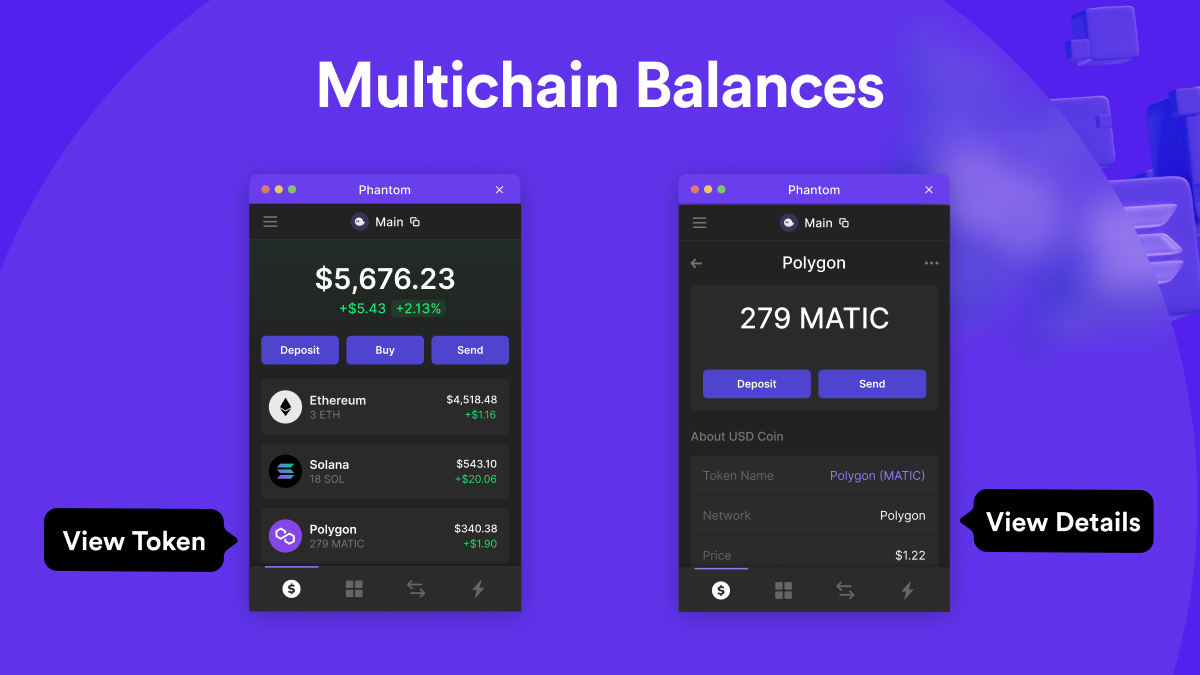
Your Accounts Reimagined
Accounts have a redesigned look and feel which makes it easier than ever to configure your Phantom wallet:
- Customize your wallet with personal account names and avatars
- Swap between accounts lightning fast and copy addresses with a single click
- Reorder your accounts with a simple drag and drop

Do more with your NFTs
Phantom is supercharged for NFT power users. View, manage, and discover NFTs from Solana, Polygon, and Ethereum on all devices, with support for all file formats.
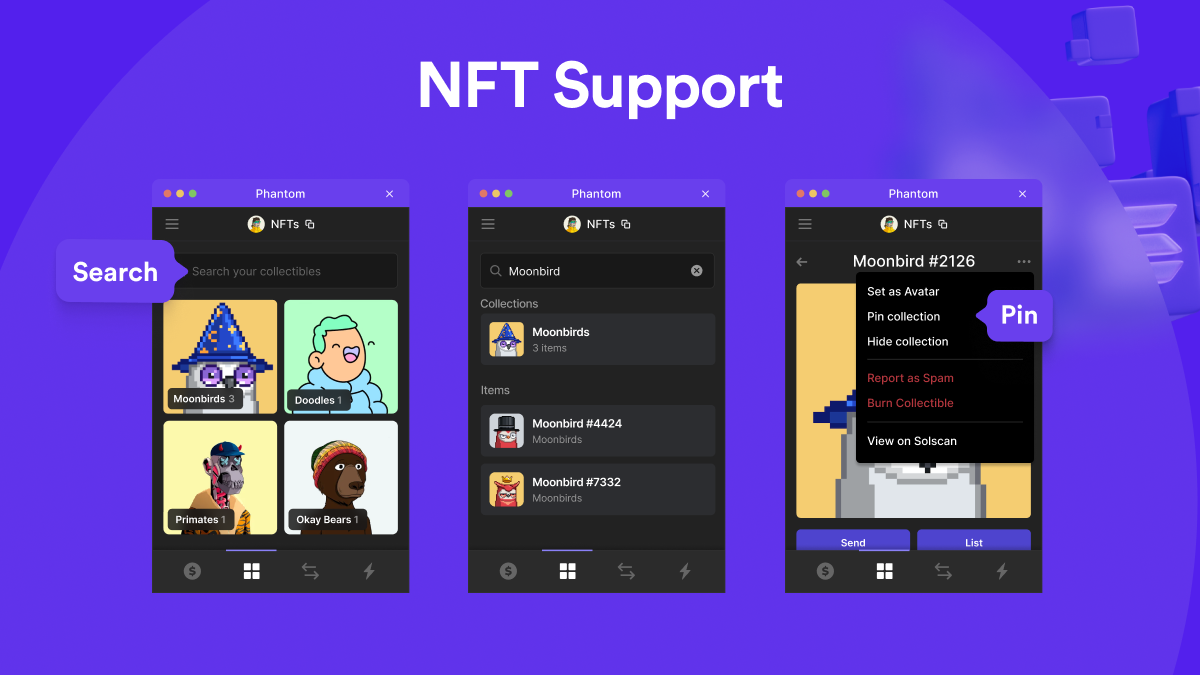
- Immersive NFT gallery: The collectibles tab provides an elegant NFT showcase that supports all file formats including audio, video and multidimensional NFTs. Pinch, zoom, and admire every pixel. Have a favorite? Easily make it the avatar for any of your wallets.
- Do more with your NFTs: Search for NFTs and collections and pin your favorites for easy access. Hide and remove unwanted spam, discover new collections, and manage listings all from within your wallet.
- Rich NFT metadata: NFT details like floor price, last sale price, total return, and total unique holders are at your fingertips so you can manage your collection like a pro.
- Intelligent notifications: Full transaction history and rich notifications for NFT bids, sales, and listings keep you informed at the speed of the market.
Your NFTs have never looked this good. The difference between other wallets is night and day.
Best-in-Class Security
Security is in our DNA. That’s why Phantom offers a suite of industry-leading security features and organizational practices to help keep you safe. Enjoy peace of mind with everyday security features and support:
Know what you are signing
Human readable transactions help you understand exactly what assets will be entering and leaving your wallet with a simple, easy-to-read interface.
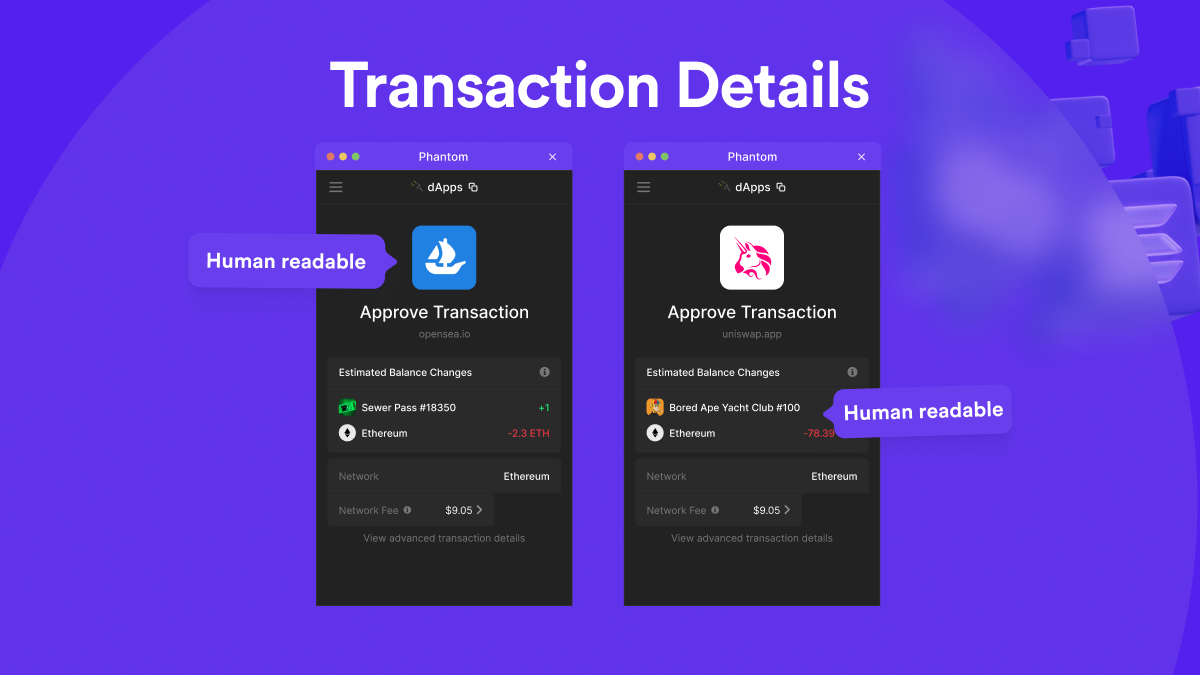
When you use Phantom you gain access to a host of other security features including:
- Blocklists: An open source and community-maintained blocklist that keeps NFT spam and phishing websites away.
- 24/7 Support team: A full-time globally-distributed support team that is dedicated to support, education, and keeping you safe.
- Report and Hide Spam: Help fight NFT spam and keep the community safe by reporting spam NFTs right inside of Phantom
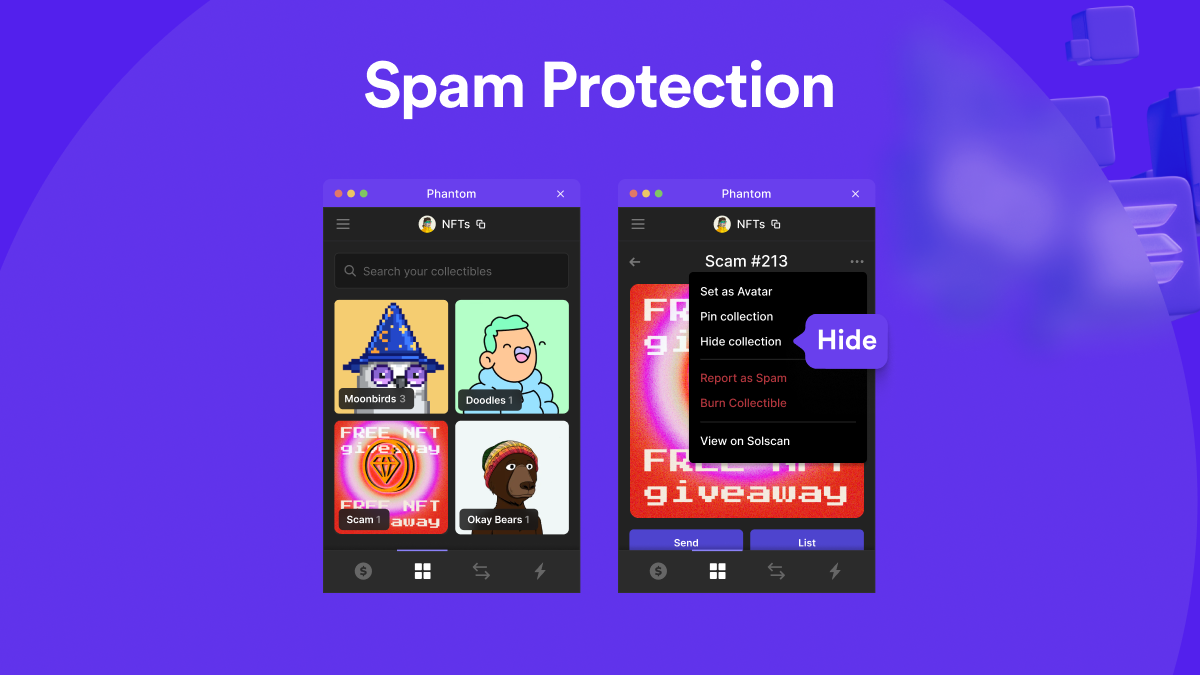
Get Started with Phantom Wallet
Download
Click here to download the new Phantom multichain wallet for your browser or mobile device.
Import, setup, and go
Easily import all your EVM or Solana wallets in seconds and securely keep all your accounts in one place. Discover more and manage less with all your accounts in one wallet wherever you go.
Learn the basics
Need help with the basics? Here are some helpful articles to get you up and running with Phantom:
- How to create a new wallet
- Import and Manage Multiple Wallets with Phantom
- How to deposit ETH, MATIC, and SOL in Phantom
- Where can I buy Ethereum (ETH), Polygon (MATIC) and Solana (SOL)?
Share Feedback
We are eager to hear from you! If you have any feedback, please reach out to our Help Center.