
In this guide, we’ll show you how Phantom enables you to purchase cryptocurrencies directly from your wallet.
Initiate the Buy Order
Step 1: Launch the Phantom wallet extension or open the Phantom app on your mobile device and click the "Buy" button.
Step 2: Select the token you wish to purchase, enter in how much you would like to purchase or choose one of the “quick buy” options presented.
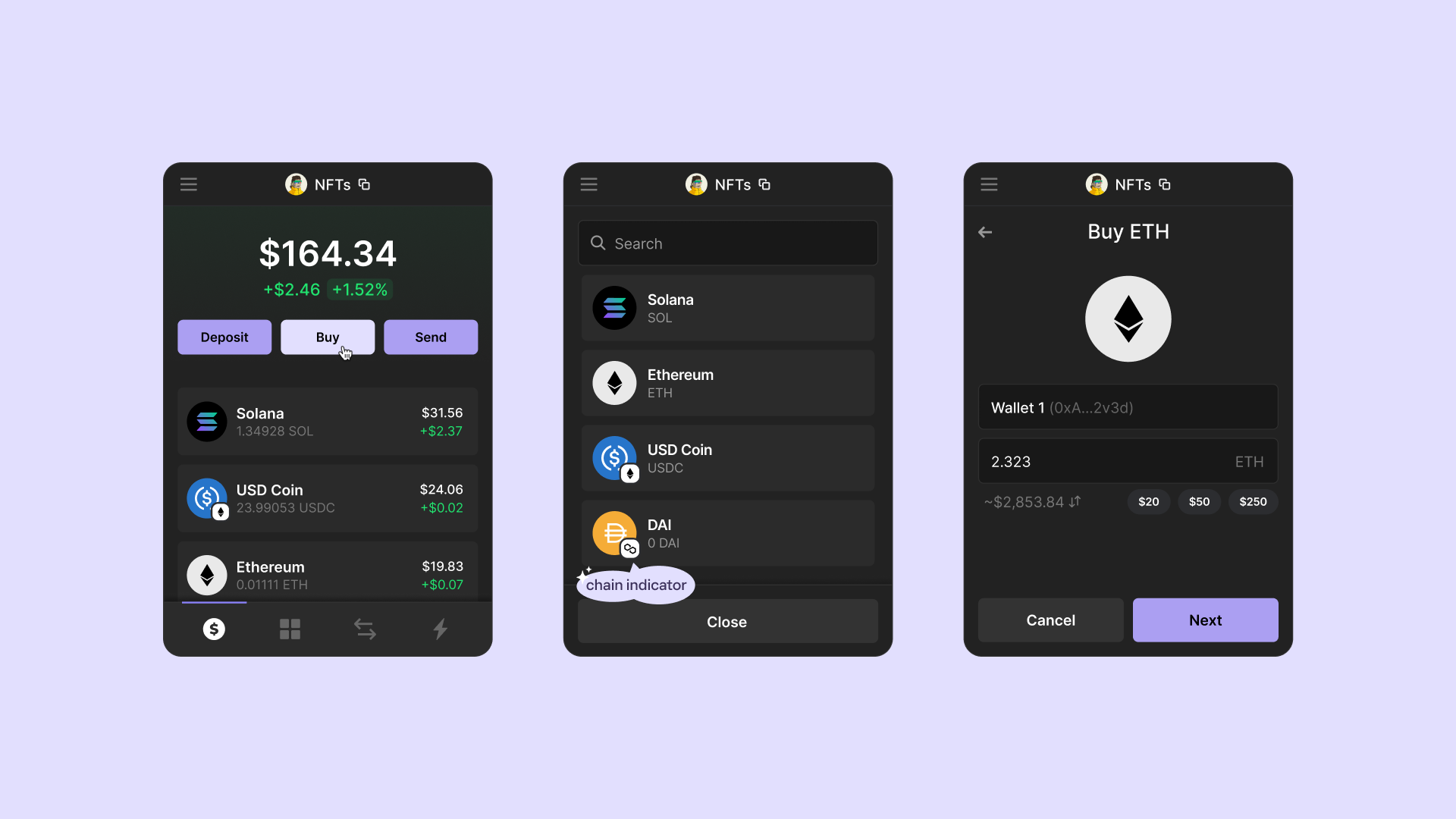
Step 3: Our partnerships with MoonPay, Coinbase Pay, and now Robinhood, allows you to find a working option where you can make your cryptocurrency purchase without the need to visit an exchange directly.

Please note that after you select your desired purchasing provider option, a pop-up window will appear where you will need to log in (or create an account) to complete your purchase. If you have any trouble with this process please reach out to their support team using the below links.
Alternative Exchange Options
Alternatively, you can always go the traditional route and buy from any exchange (options below) and deposit them into your Phantom wallet.
U.S.-based Customers
Non-U.S. Customers
Note: This is not an endorsement of any particular exchange. Please do your own research when choosing an onramp solution.
Learn More
Purchasing crypto and adding those assets into your Phantom wallet is a huge step! Learn more about what else you can do among the web3 universe!

