When we first built our crypto wallet, we wanted to make it friendly for NFTs. And we did. Millions of people (like you) use Phantom every day to browse, mint, buy, sell, collect, trade, and store NFTs. But what about create them?
Now, you can.
Mint NFTs in Phantom
With Camera Mint on Phantom Mobile, you can turn photos and videos into Solana NFTs, stored on the blockchain forever.
Simple and easy to use
Take a picture, record a video, or upload an existing moment from your camera roll. From there, just give your NFT a name and description, and then you can mint your very own Solana collectible with the tap of a button. And thanks to Solana, you can mint NFTs in seconds and for less than a dollar.
Frictionless minting, from wherever you are
No need to be at your desktop computer or use a third-party service — minting a NFT is now possible on-the-go from right inside Phantom’s mobile app. Plus, all of your NFTs are displayed in the Collectibles tab, so you can easily access and remember those special moments from wherever you are.
Turn moments into collectibles
Your baby’s first steps, best friend’s wedding, grandma’s 80th birthday — all of these moments can now be saved and memorialized on the blockchain, forever. Sort of like POAPs, but a bit more personal.
Go from collector to creator
Photos. Videos. Art. Paintings. Memes. Now it’s easy to create, own, and monetize your work.
Do more with your NFTs
Mint a selfie and set it as your account avatar. Share moments and memes as NFTs with your frens. Store your NFTs in your Collectibles tab for your own digital photo album. The possibilities are endless.
How it works
Step 1: Open the Phantom app on mobile and go to the Collectibles tab.
Step 2: Click the + icon located in the top right of the Collectibles tab and select Mint Collectible.
Step 3: Use our in-app camera to snap a picture or record a video. Or upload one from your camera roll. Note: For now, videos are capped at 15 seconds.
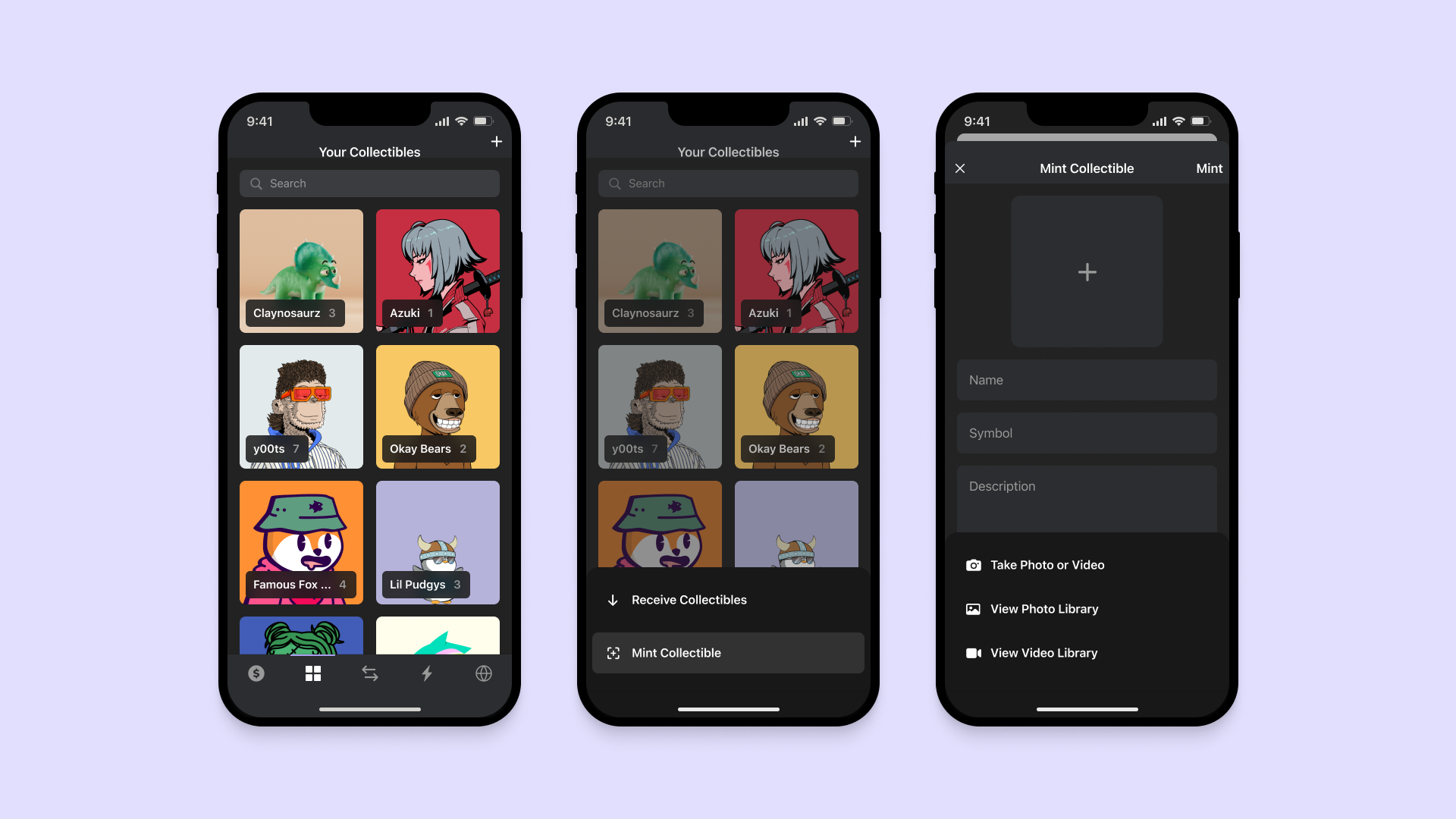
Step 4: Give your collectible a name and description, then press Mint.
That’s it. Your photo or video will show up in your Collectibles tab.
Get rewarded
As an added bonus, you can unlock a commemorative Phantom collectible just for trying out this feature. Here's how.
Go to the Explore tab (🌐), tap the “Mint an NFT” quest, and press Start.
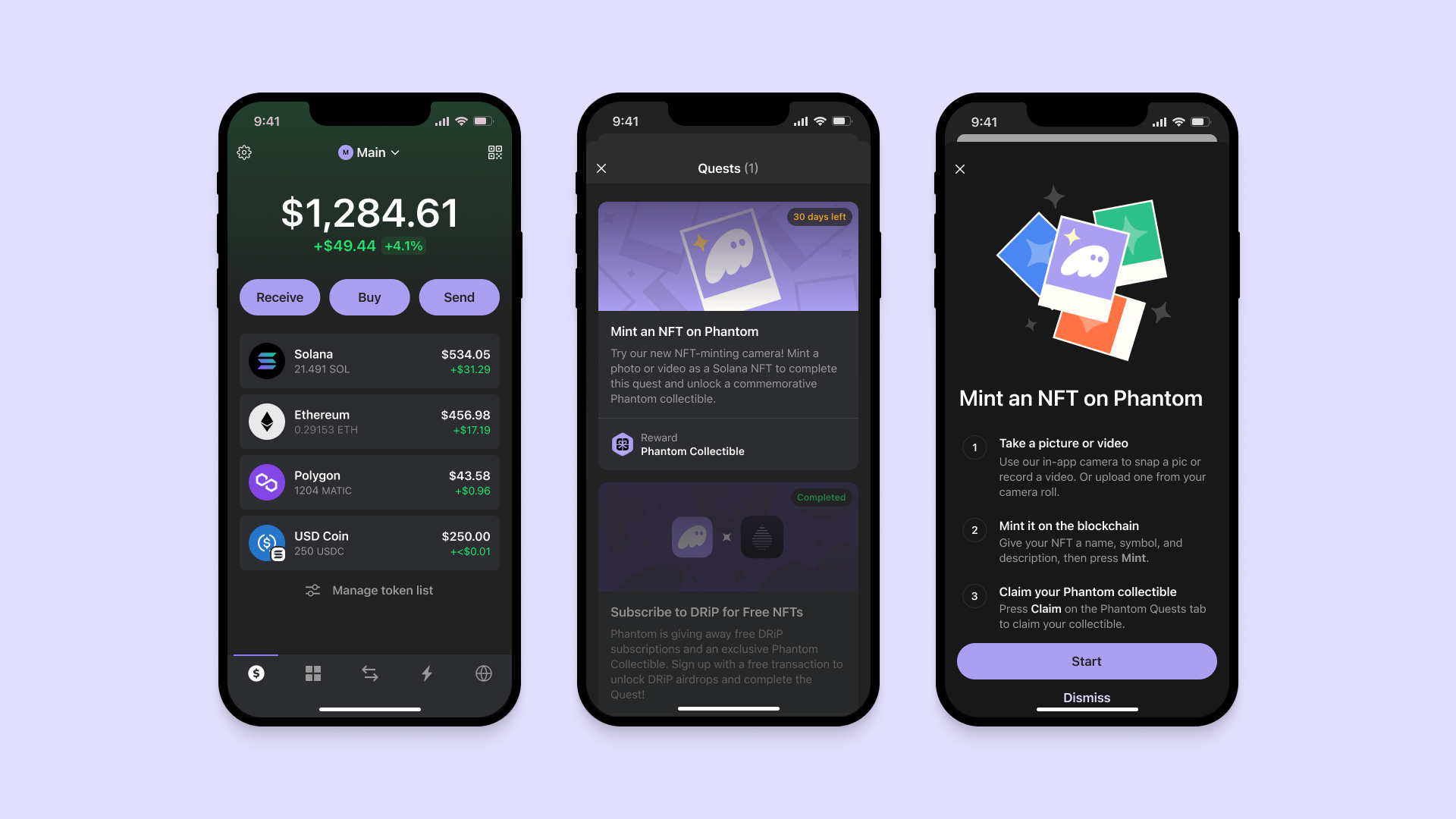
After you complete your mint, tap Claim your reward to receive a commemorative Phantom collectible. You can also head back to the Explore tab (🌐) and press Claim.
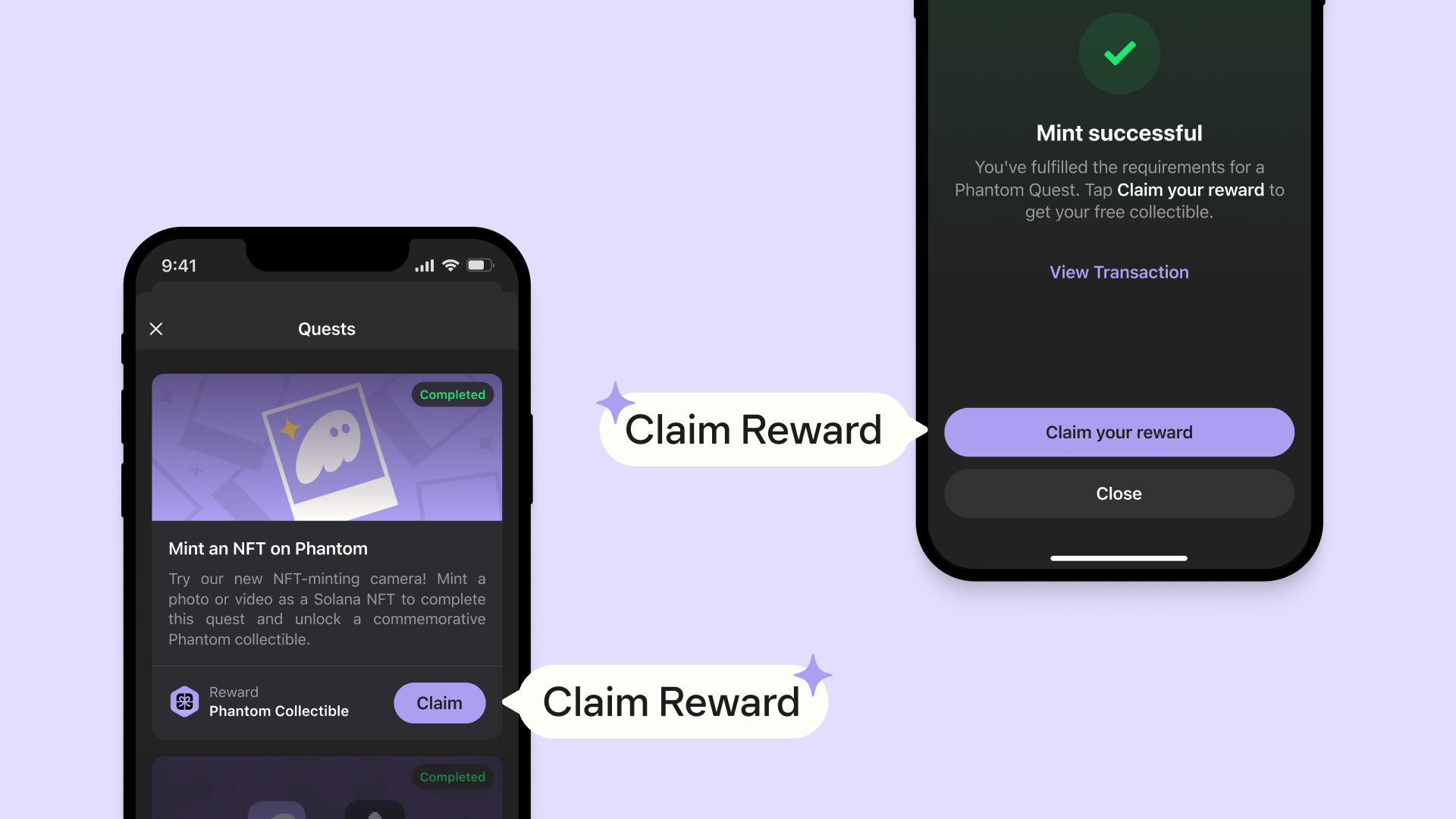
Looking ahead
Now that you’ve minted your first NFT on Phantom, we’d love to know what you think. If you have feedback or ideas that could make Camera Mint better, give us a shout on Twitter, write to Phantom Support, or submit your suggestion on our Feature Request Board.
And don’t forget to share screenshots and clips of the NFTs you mint with us on Twitter. We want to see them! (Bonus points if it makes us laugh.)



